Expression Wizard - Select Database Field
This dialog box from the expression wizard allows you to select a database field to be used in the current expression. There are two halves to this dialog box. The left side is where you choose a dataset. Datasets include variables, controls on the form, and fields from the report query. The right side of the dialog box will show the available fields for the selected dataset.
Note: The dataset called 'ArgosData' is the main Report Query.
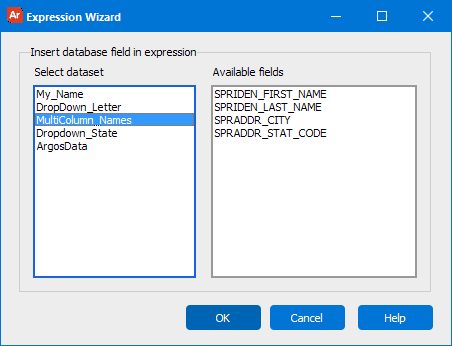
If you need additional help creating Banded Reports, refer to the Getting Started with Banded Reports page.